ClassicPress Migration Plugin with WordPress 5.8 Support and Compatibility Check!
Migrating to ClassicPress from a WordPress install has never been easier.
Last week we shared the hands-on experience about migrating to ClassicPress from a WordPress 5.8 Website using the ClassicPress Migration Plugin.
A week ago, it required adding a filter to force the ClassicPress Migration Plugin into allowing the WordPress Version 5.8, which at that time wasn’t supported by the Migration Plugin.
It didn’t go unheard in the ClassicPress Developer circles. They shipped an update to the Migration Plugin featuring Support for WordPress 5.8 and the first version of an inbuilt “compatibility check”.
You can download the Plugin directly here.
What Changed
Now, when you install the Plugin, you won’t have to add any more Filters to your Theme to support migration from your current WordPress version and will also be warned if you run an incompatible Theme or Plugin. More on that aspect later.
The process of migrating to ClassicPress did not change compared to the experience shared last week.
However, this update will make it easier for novices to migrate to ClassicPress even after the WordPress 5.8 update.
When you activate the Plugin and head to the “Switch to ClassicPress” Menu, you will now see some additional information about whether or not you can safely perform the migration.
How does it work
Using the ClassicPress API, the Plugin compares your active Theme and Plugins against a list of known incompatible/problematic Software.
It will stop you from migrating if it finds any match.
In a future release, the Plugin will also check Theme Requirements declared in the active Theme, using the main style sheet information.
The problem with this approach is that many Themes and Plugins do not feature this information in the Stylesheet or main Plugin file.
Due to the WordPress Repository reading off the data from the readme.txt file, many developers neglect to add the requirements to either the Plugin Main File or Theme Stylesheet.
Many themes and plugins do not provide the information at all.
Additionally, some themes or plugins might declare compatibility with WordPress 4.9; however, still, there is room for conflicts.
Thus, if we only check for the Theme or Plugin requirements, we couldn’t detect Software declaring compatibility with known issues.
For example, plugins that check WordPress Install files for integrity.
Those plugins do not recognise the ClassicPress checksum, and thus even if compatible with WordPress 4.9 or below, they wouldn’t work great with ClassicPress.
Thus, for now, the Migration Plugin will only warn about found matches against the ClassicPress API list of incompatible Software.
That also means if you run any Blocks oriented Plugin not listed on our Incompatibility List, it won’t stop you from migrating.
Since Blocks will not work on ClassicPress, we recommend disabling those plugins before migration.
Migrating to ClassicPress
The Switch to ClassicPress screen looks like this after scanning the site for potentially incompatible Software (in this case, I am running Toolset Plugins, which require WordPress 5.x and are listed on our remote Incompatibility list).
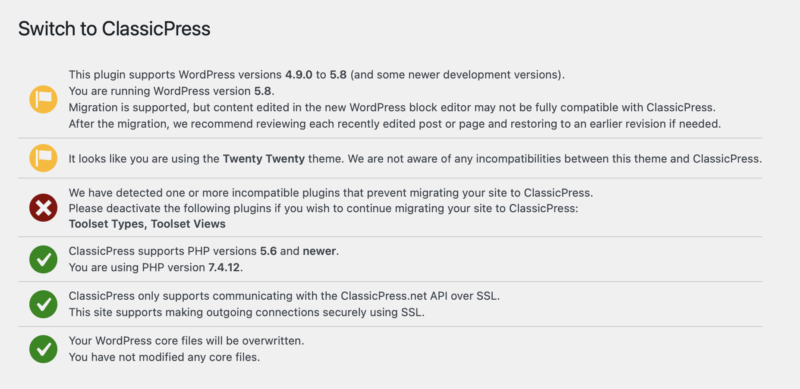
As you can see, even if the Theme passes the check, it still uses an orange warning flag to indicate that while we couldn’t detect issues, there might be potential hidden problems.
To not assure the user falsely with a Green “all good” flag, we used a warning colour even if the check passed.
It ensures that before migrating to ClassicPress from a WordPress install, the user is aware of potential issues nonetheless and proceeds with caution.
Are there other replacements for WordPress Plugins?
Yes, ClassicPress offers a number of Plugins to replace known major WordPress Plugins, such as WooCommerce and SEO Plugins.
You can use Classic Commerce instead of WooCommerce, and Classic SEO instead of any SEO Plugin.
There is also a growing number of ClassicPress Plugins developed by members of the Community and ClassicPress itself – you can access those in the ClassicPress Plugin Directory.
A Theme repository is planned to be implemented soon, with the first batch of ClassicPress Themes, to get you started on your new favourite CMS.
How can I help?
If you know of any Theme or Plugin stating compatibility with WordPress 4.9 but doesn’t work with ClassicPress, or for other reasons does not work with ClassicPress, please report it to us to update the remote list.
We also welcome you to create Software designed for ClassicPress.
If your existing Plugin or Theme supports WordPress 4.9 or even is explicitly created for ClassicPress/Classic Editor, you are welcome to submit it to our Directory.
This will expose your Software to a new community eager to use it.
Concluding
You can now migrate from the latest WordPress version to ClassicPress, without editing code.
With a compatibility check, the first step is made towards a more user-friendly and safer migration approach.
Future work in the Migration plugin will extend the compatibility checks and thus make the migration even smoother and less error-prone.
Did the latest Updates of WordPress to the Widgets Screen discomfort you?
Don’t wait up: migrate to ClassicPress today!
Kudos to MattyRob and WadeStriebel for the work done and work in progress on the Code Base!

Good post, but you have a typo:
Should be updated, nice catch