
Still using WordPress 4.9? Or the Classic Editor plugin?
If you are, then there’s a pretty good chance you’re not particularly happy about it.
You may have made a conscious decision to stay with WP 4.9 or to use the Classic Editor plugin instead of the block editor. Either way, you’re probably concerned that there will come a point when this is no longer viable — and you’d be right. More to the point, you really don’t know what to do about it. Your favorite content management system is changing but not in a way that you like.
In this article, we’ll share with you some thoughts on why you’re probably needlessly stressing about this and also, why switching to ClassicPress is very likely to free you from your current dilemma.
ClassicPress – the best alternative to WordPress

What is ClassicPress?
ClassicPress is a content management system (CMS) for creators. Version 2 of ClassicPress is a fork of WordPress 6.2.3 without blocks, full-site editing, or Gutenberg. We have also made a number of significant improvements:
- Unlike WordPress, HTML5 is now the default content output
- Widgets, Menus, and Meta Boxes are now much more accessible in the admin pages for those unable to use a mouse
- There are new navigation buttons (Previous and Next) on every post and page admin screen
ClassicPress is the best alternative to WordPress there is. But, as you can see, it’s actually a lot more than that. Indeed, ClassicPress is also an entire community. And it’s an exciting opportunity. Whether you’re a developer, designer, hobbyist, business owner, or blogger, ClassicPress is meant for you.
OK. So why should I use it?
Well, that’s what this article aims to explore and we’ll be covering some keys issues shortly, but it all begins with Gutenberg, the block editor introduced to WordPress in version 5.
Oh Gutenberg! Get over it already!
We have!
It’s not bothering us in the slightest. Why? Because you won’t find it in ClassicPress.
But, here’s the thing.
There are millions of WordPress users who still haven’t got over it.
Users that are still angry at the way it was forced upon them. And users that are still using WordPress 4.9 for the simple reason they don’t want to use the block editor. There are also millions more who have updated to WP 5 but are still using the Classic Editor plugin.
If you don’t believe us, just take a look at the official WordPress usage statistics.
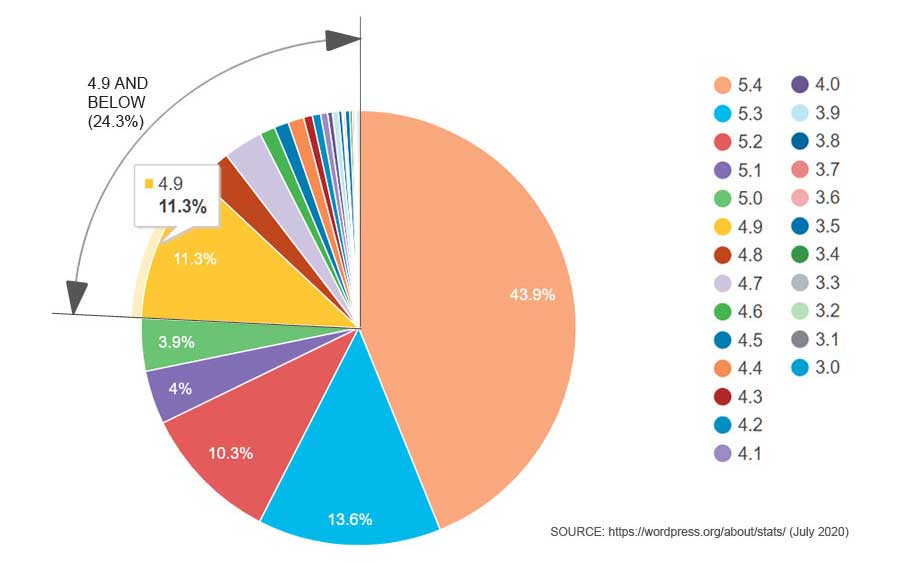
As you can see from the chart above, almost 25% of WP users are still on 4.9 or below. And of those using WP 5.x, how many are still using the Classic Editor plugin? We don’t have figures for that, but given that the plugin has more than 5 million active installations (WordPress stop counting at 5 million), it’s going to be a lot.
All in all, it’s left many WordPress users with a massive headache.
If you’re one of these millions of people, you really don’t need to be in this position. You owe it to yourself, and perhaps your clients, to find a more sustainable solution. Neither WordPress 4.9 nor the Classic Editor Plugin are going to be around for much longer.
WordPress 4.9 and the Classic Editor are both dead ends. They have no future. It’s the end of the road.

What do you do if you’re stuck on WP 4.9 or still using the Classic Editor?
Or, to put it another way, how can you retain all the benefits of the CMS we all love without having to worry about where the heck it’s heading?
The simple answer to that is to move to ClassicPress. It’s the most successful fork of WordPress ever.
Here’s 10 reasons why you should switch from WordPress 4.9 to ClassicPress.
1. ClassicPress is WordPress without blocks yet under active development
You can think of ClassicPress as the classic form of WordPress (before Gutenberg, blocks, and full-site editing). It’s much more than that as we’ll explain later. But if you’re one of the millions of people still using WordPress 4.9, then ClassicPress is by far the better option. Why? Well, ClassicPress is being actively developed. The themes and plugins you’re using in WP 4.9 will almost certainly work with ClassicPress, but you’ll often be able to use later versions of them with CP than you can with WP 4.9. And you’ll be able to use a wider range of themes and plugins on ClassicPress too.
Instantly Familiar
Not only that, but you’ll find ClassicPress instantly familiar. Open up the ClassicPress admin and you’ll be hard pushed to notice any difference at first glance. Everything is in the same place, everything is done the same way and everything looks the same. Zero learning curve!
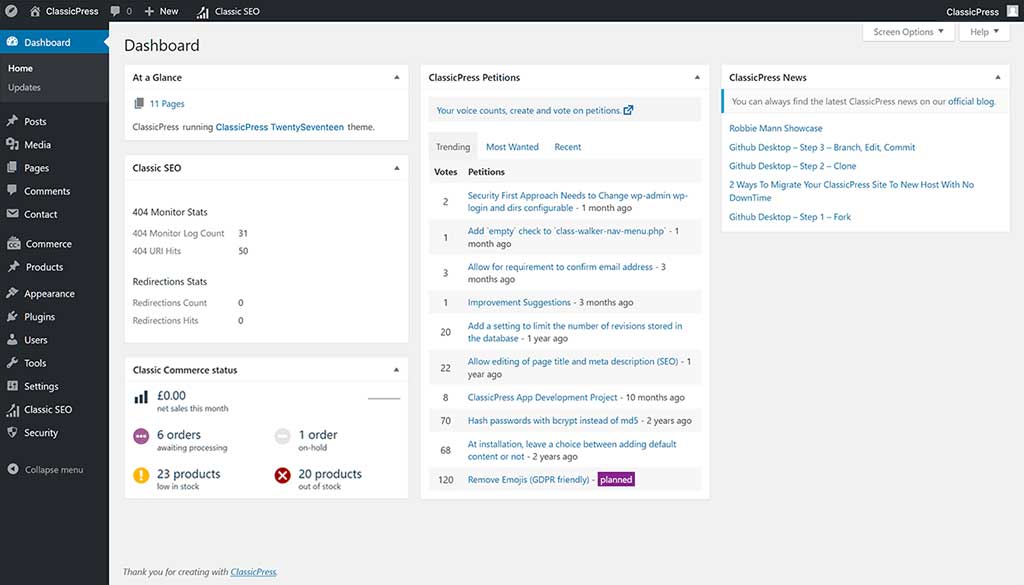
Furthermore, the file and directory structure is almost identical to that of WordPress. There’s still the three main top level folders of wp-admin, wp-content and wp-includes. The configuration file is still called wp-config.php and then there’s all the other familiar subfolders including wp-content/plugins, wp-content/themes and wp-content/uploads.
So, you might ask, what exactly is different about ClassicPress?
Well, quite a lot actually. But let’s cover some basics first.
Can I use the Classic Editor plugin?
You mean the Classic Editor plugin you’ve currently got installed on your WordPress website? You don’t need it.
Before you can say “But I DO need the Classic Editor!“, just remember that ClassicPress is so called because it’s essentially classic WordPress. You don’t need any plugin to use the classic WYSIWYG editor as it’s a core part of ClassicPress. And as a bonus, there’s no Gutenberg code to add bloat.
Less bloat
Yes, no Gutenberg code at all. ClassicPress is 100% guten free (see what we did there?).
Other code has also been stripped out including code for versions of PHP below 5.6. And we’re sure you’ll be delighted to hear that there’s no Hello Dolly and Akismet plugins bundled with ClassicPress. And, unlike WordPress, ClassicPress outputs HTML5 by default.
Further improvements are planned in future versions. We expect soon, for example, to eliminate jQuery UI from core and to replace it with native HTML5 and vanilla JavaScript so that everything works even faster and more accessibly.
Security-first approach
Security is a top priority for ClassicPress. Not only do we release prompt security updates (backported from WordPress), we won’t add a new feature to the platform if it’s not secure, no matter how exciting it may be.
To further improve security, we have also dropped support for PHP versions lower than 7.4, secured all ClassicPress builds on GitHub and ensured that API communication is done over SSL.
2. Change is driven by the community
This is one of the key distinctions between ClassicPress and WordPress. To put it simply, something like Gutenberg would never happen in CP. Most of the WP community didn’t want a block editor but got it anyway because that’s what WordPress wanted them to have.
That’s not the way we do things at ClassicPress. Ours is a completely different culture.
ClassicPress is entirely community-led and everyone is encouraged to get involved. This means that you can have a say in what features are added to — or removed from — ClassicPress. Come over and join us on Zulip!
You know exactly what you’re getting
One of the things community members often say they like about ClassicPress is that they know exactly what they are getting.
You’ll be getting a fully functional content management system that is robust, secure, familiar and consistent.
There will be no sudden, unexpected change in the way ClassicPress does things. The rate of change will be perfectly manageable. And the best part is that CP is unlikely to move too far away from its roots.
Most users like ClassicPress because it already does most of what they need. That doesn’t mean they want it to stay the same forever, as you’ll see if you take a peek at the petitions, but it does mean the core functionality of CP is extremely robust.
3. Migrating from WordPress 4.9 is easy

Switching from WordPress to ClassicPress couldn’t be easier and you don’t even need to be running WordPress 4.9. Any version of WordPress can be migrated to ClassicPress including 6.5.2.
How to migrate from WordPress to ClassicPress
This is very simple and it’s made possible by the WordPress migration plugin we’ve created specifically for this purpose. Simply install the plugin on your website, activate it, and then click Switch to ClassicPress.
And that’s all there is to it.
After you’ve migrated, things won’t look much different. Remember the “Instantly Familiar” reference above? That’s exactly what we mean. All your pages, posts, plugins and themes will still be there but, best of all, so will the standard wysiwyg editor!
Can I return to WordPress after switching to ClassicPress?
You can. Just as any version of WordPress can be migrated to ClassicPress, you can use the same migration plugin.
But the question we would ask is: why would you want to?
4. Easy to install
We’ve worked hard to make ClassicPress as easy to install as possible.
The DIY method
This works for practically all types of hosting. If you’ve ever manually installed WordPress before, you know how easy it is. ClassicPress is no different.
To get started, you simply need to follow these simple installation steps.
However, if you’re not so confident about doing a manual installation, we’ve teamed up with a few web application installers and developers to make it even easier.
Installation via Installatron and Softaculous
Installatron and Softaculous are two of the most popular one-click web application installers and are available for all the major web hosting control panels including cPanel, DirectAdmin and Plesk. They simplify the installation of all types of web applications.
It’s only natural, therefore, that we made ClassicPress available via these installers. Although installing CP is simple for most people, we wanted to make an easy task even easier. After all, less time installing means more time creating.
More reading
How to install ClassicPress with Installatron
How to install ClassicPress in Softaculous installer
Optimized Performance with Litespeed and DigitalOcean
For those sites that need a bit of extra horsepower, we’ve got the perfect solution. Although ClassicPress itself is already built with performance in mind, larger sites can still often benefit from optimized hosting.
With that in mind, we worked closely with Litespeed to adapt their OpenLiteSpeed one-click installer script to work with ClassicPress. This installer downloads, installs and configures ClassicPress and also installs the LiteSpeed Cache plugin, one of the more popular cache plugins with 1+ million active installations to date. The result is a super speedy website, whether you’re using Litespeed Web Server, Apache or Nginx.
In fact, the dedicated WordPress hosting offered by many web hosts is often based on LiteSpeed technology.
One such web host is DigitalOcean [*]. The DigitalOcean Marketplace is home to many 1-Click applications (pre-built Droplet images with software and configuration details already set up) and we’re delighted to be able to offer ClassicPress to you in this way. The OpenLiteSpeed ClassicPress 1-click app brings unparalleled simplicity and performance.
ClassicPress Web Hosting
Of course, DigitalOcean aren’t the only web hosts to offer ClassicPress hosting.
An increasing number of web hosts across the world now offer dedicated and supported ClassicPress hosting.
Keep an eye on our hosting forum for the latest information.
5. Most plugins and themes will work with ClassicPress
So, now you understand what ClassicPress is, how easy it is to install and how widely available it is, you’re going to be asking “OK, but what plugins and themes work with it?”. Right? That’s the question we’d certainly be asking.
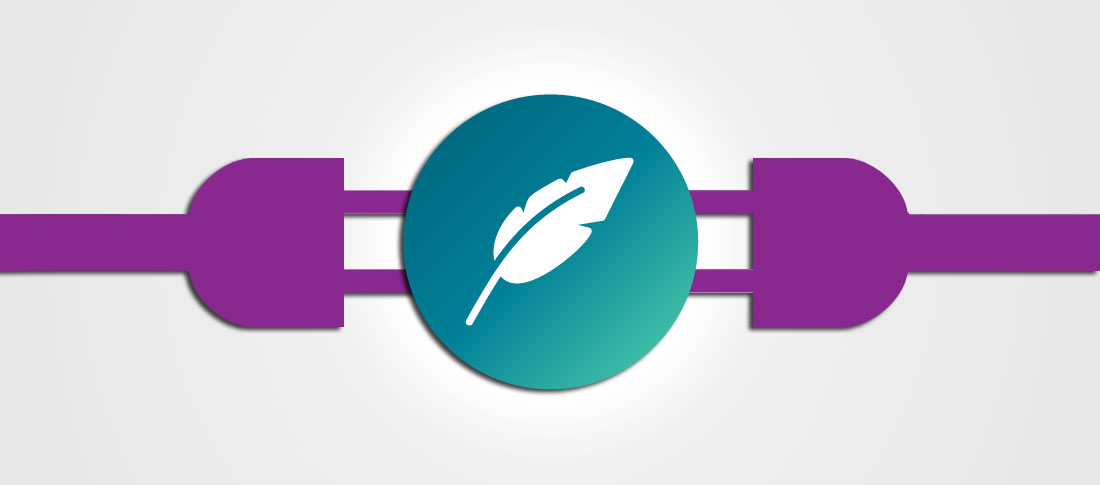
The simple answer to this is as follows.
Any plugins and themes that do not require blocks will also work seamlessly on ClassicPress.
So that means hundreds, if not thousands, of add-on features are available immediately via the WordPress repository and third-party websites. Some developers even state in the readme that their plugin works with CP.
6. Plugins and themes developed for CP compatibility
We think it’s great that so many plugins and themes work with ClassicPress straight out of the box. That was one of our key aims when we started the CP project.
We’ve also reached out to developers, many of whom have said they’ll continue to support ClassicPress for the foreseeable future.
However, largely in response to community requests, a couple of plugins are being developed “in-house” under the watchful eye of the ClassicPress Research team (more of which later).
To that end, we have forked two such plugins and have others in the pipeline.
Classic Commerce
Classic Commerce (CC) is our own fork of WooCommerce 3.5.3. As the development of WC moves at quite a fast pace, it was felt that we needed our own e-commerce plugin. CC retains all the functionality of WC 3.5.3 and works with all compatible add-ons. As of August 2020, Classic Commerce had reached release candidate status and is expected to be released soon. However, it is so stable that many people are already using it on production sites.
Classic SEO
Some time ago, there was a fair bit of discussion on our forum about the best SEO plugin for ClassicPress. A number of different options were considered but the consensus was that Rank Math was the best fit for ClassicPress. Rank Math was already proving to be very popular with the WordPress community.
We subsequently decided that it would be better to go our own way and to create our own SEO plugin based on a fork of RM. Version 1.0.0 of Classic SEO was released in August 2020 and is proving to be quite a popular plugin among community members.
Third-party plugins
In addition to existing WordPress 4.9 plugins that work seamlessly with ClassicPress and the ClassicPress research plugins, several members of the ClassicPress community have developed their own plugins.
These plugins can either be downloaded from the WordPress repo (search for ClassicPress), via private websites or via GitHub.
Here’s just a few examples:
Azurecurve
CodePotent
Simone Fioravanti
Zigpress
Third-party themes
Keep an eye on our themes forum for the latest updates. The number of dedicated ClassicPress themes is increasing all the time but we’re always looking for more. And the good news is that most existing WordPress themes work just fine with ClassicPress.
7. Great opportunities for developers
There are many reasons why developers should get on board with ClassicPress. Whether you’re a plugin developer, theme developer or core developer, there are great opportunities for you.
Indeed, as WordPress becomes ever more block editor oriented, developers are increasingly anxious that they’re going to be squeezed out. It’s a troubling time and no one knows – other than certain privileged people within WordPress – what the future holds.
That’s why some plugin and theme developers have already made the switch to ClassicPress.
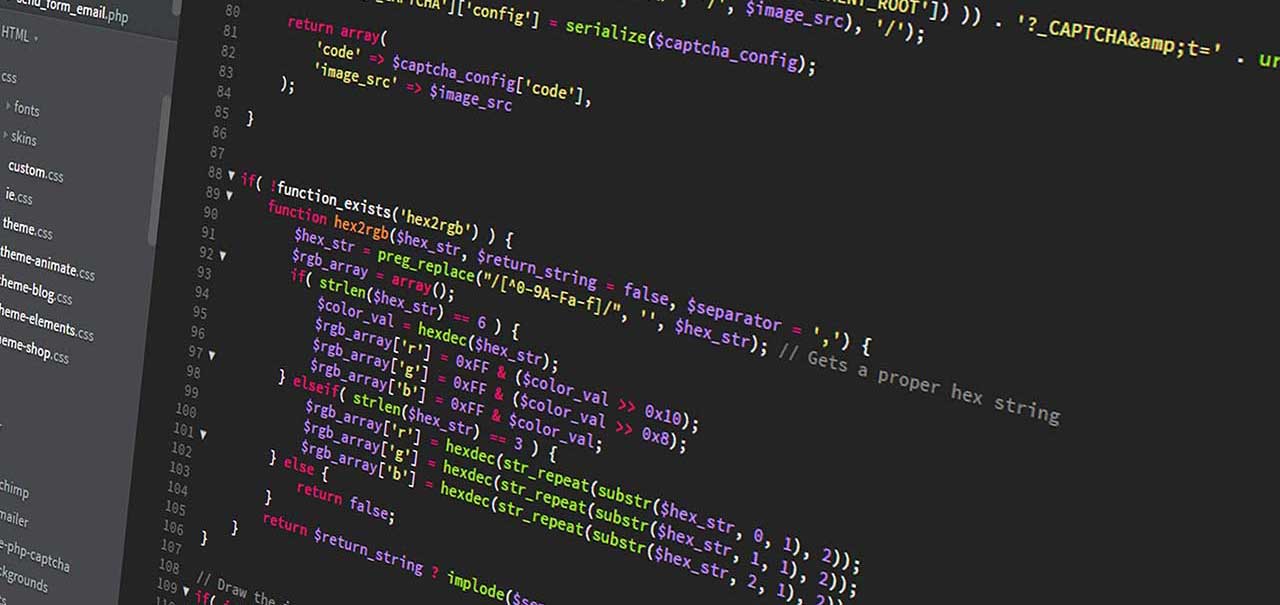
Plugin and theme development
ClassicPress is a new market with a new audience and, significantly, low competition. If you already develop plugins or themes for WordPress, you could have a version that is compatible with ClassicPress in no time. Just roll back to your WordPress 4.9 branch, tweak a few things, and that’s pretty much it.
On top of that, there’s a great community at ClassicPress where you’ll get feedback, beta testing and support should you need it.
One thing to remember, however, is that ClassicPress strives to be lightweight and that applies to plugins and themes too. So if your code is a bit heavy, you might want to consider trimming it down if at all possible.
Read our ClassicPress for Plugin Developers page for further information.
Core development
With ClassicPress, we intend to build on the robust foundations of classic WordPress. We want ClassicPress to be a joy to work with, whether you’re a developer or an end user. We’re only at the beginning of our journey but we can already see our vision taking shape.
ClassicPress: like WordPress, only even better.
That’s quite a bold claim. But think about it. WordPress 4.9 is well tried and tested. It’s still very popular among the WordPress community as the statistics above reveal. However, it’s no longer being developed.
Enter ClassicPress.
ClassicPress really is like WordPress 4.9 without the usual WordPress constraints. And better still, there’s different people, different developers, different community and a completely different philosophy.
With version 2 just released, there’s never been a better time to join this exciting project. If you’re up for the challenge, contact us via #core on Zulip.
ClassicPress research
At ClassicPress, we positively encourage developers to develop. We’ve created a home for creativity on GitHub where developers of any level can write code to their hearts’ content.
The research programme is all about providing a place for developers to experiment and to create and nurture their ideas. Some of these ideas may not go anywhere and get abandoned and others could become full blown projects but just not suitable for ClassicPress. Ultimately what we want to achieve is to encourage developers to create “something” that has the potential to add value to the ClassicPress ecosystem.
If you think you’ve got what it takes, we’d love to hear from you. Contact us via #core on Zulip.
This is how Classic Commerce and Classic SEO began life…as little acorns.
8. Page builder friendly
This may seem counter-intuitive to some. Why would anyone want to use a page builder in ClassicPress? Isn’t the lack of a page builder one of the reasons why CP exists? And isn’t ClassicPress just WordPress 4.9? In other words, WP without Gutenberg?
Well, contrary to common misconceptions, ClassicPress is not just “WordPress without Gutenberg”. Many existing page builders and themes do work well with ClassicPress and many CP users do use them. In fact, Beaver Builder actively supports ClassicPress as confirmed by one of the developers in this forum post.
So, if page builders or page builder themes are a must for you, fear not. You’re perfectly safe with ClassicPress.
9. Community First
We’ve talked about the community quite a lot in this post but we think it deserves a special mention. After all, we built ClassicPress to meet the needs of our users. So it’s an incredibly important part of our constitution.

As a community-led fork of WordPress, the community is naturally the heart of ClassicPress. It’s where we:
- welcome newcomers
- help each other
- share ideas
- share information
- discuss, agree and disagree
- make decisions
- vote
- make friends (even if they are the other side of the world)
It’s also where you can get a good feel for how ClassicPress works. Not everyone is prepared to jump into a new system with both feet. So you might want to hang around the forums for a while and dip your toes in. That’s how many of us started, including some members who are now part of the ClassicPress committee.
10. You can always go back to WP if you decide CP isn’t for you
So, you’ve migrated your site(s) to ClassicPress and you’ve given it a good try. But, you’ve decided it’s not for you. Maybe you’re a WordPress die-hard or perhaps something in ClassicPress didn’t work.
Whatever the reason, you want to move back to WordPress.
Fortunately, that’s a simple process. All you need to do is to replace the core ClassicPress files with the equivalent files from WordPress. If you get stuck, all you need to do is to ask on our forum. We’d be sad to see you go, but we’ll help you on your way.
In summary, ClassicPress is for you if:
- You want to be part of a growing, inclusive and friendly community
- You want to have a say in the future direction of the CMS you use
- You don’t like being told what features you want
- You want a CMS that is lightweight, stable, secure and safe
- You thought you’d be stuck on WordPress 4.9 forever
- You want an easy migration path from WordPress
- You want a CMS as easy to use and install as WordPress
- You want an opportunity to develop plugins or themes
- You want an opportunity to contribute to the core
- You love WordPress but you don’t like Gutenberg
- You don’t want to be stuck in a dead end
- You want to be able to continue to utilize your WordPress skills and knowledge
Add your voice to the conversation
Hopefully, we’ve given you plenty of food for thought here. We understand that changing from one CMS to another can be daunting but switching to ClassicPress really couldn’t be any easier. It’s got to be the easiest switch you’re ever likely to make.
So, why not get a copy of ClassicPress and have a play? And then when you’ve done that, join us on the forums and add your voice to the conversation.
Disclosure
This article contains affiliate links which we have identified with [*]. ClassicPress receives a small commission for any sales made through such links – at no extra cost to you. All income received through referrals goes towards the upkeep of the ClassicPress website.
