Help Test ClassicPress v2.0
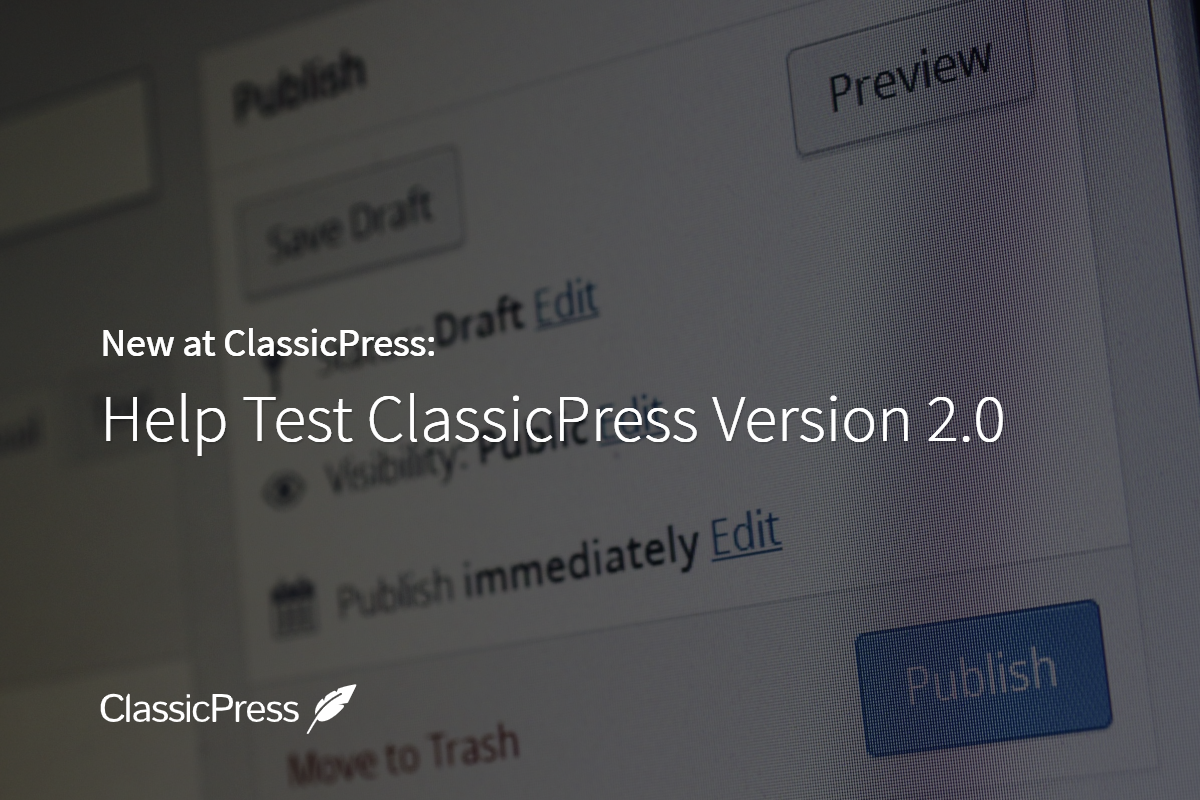
After months of hard work, ClassicPress v2.0 nightly is available for testing.
It is not ready for production use.
Version 2.0 is functional and should not have any major issues, but there may be bugs we haven’t found yet. That’s why we need your help testing it in various hosting environments, with various plugins and themes, and overall try to shake as many bugs from this tree as possible.
What You Need To Know About v2.0
In December, the community voted to re-fork ClassicPress based on WordPress 6.x. At this time, v2.0 is forked from WordPress v6.2. This means a few things:
Plugins
Plugins requiring WordPress 5.x or 6.x may work now. Our testing indicates many popular plugins work now, but we can’t guarantee anything. We need your help testing plugins to see what works and what doesn’t. See the “block compatibility” section below for additional information.
Themes
Themes requiring WordPress 5+ or 6+ may work now as long as they are not FSE themes. FSE themes are incompatible with ClassicPress. ClassicPress will notify you when it detects the FSE theme; you cannot install it. See the “block compatibility” section below for additional information.
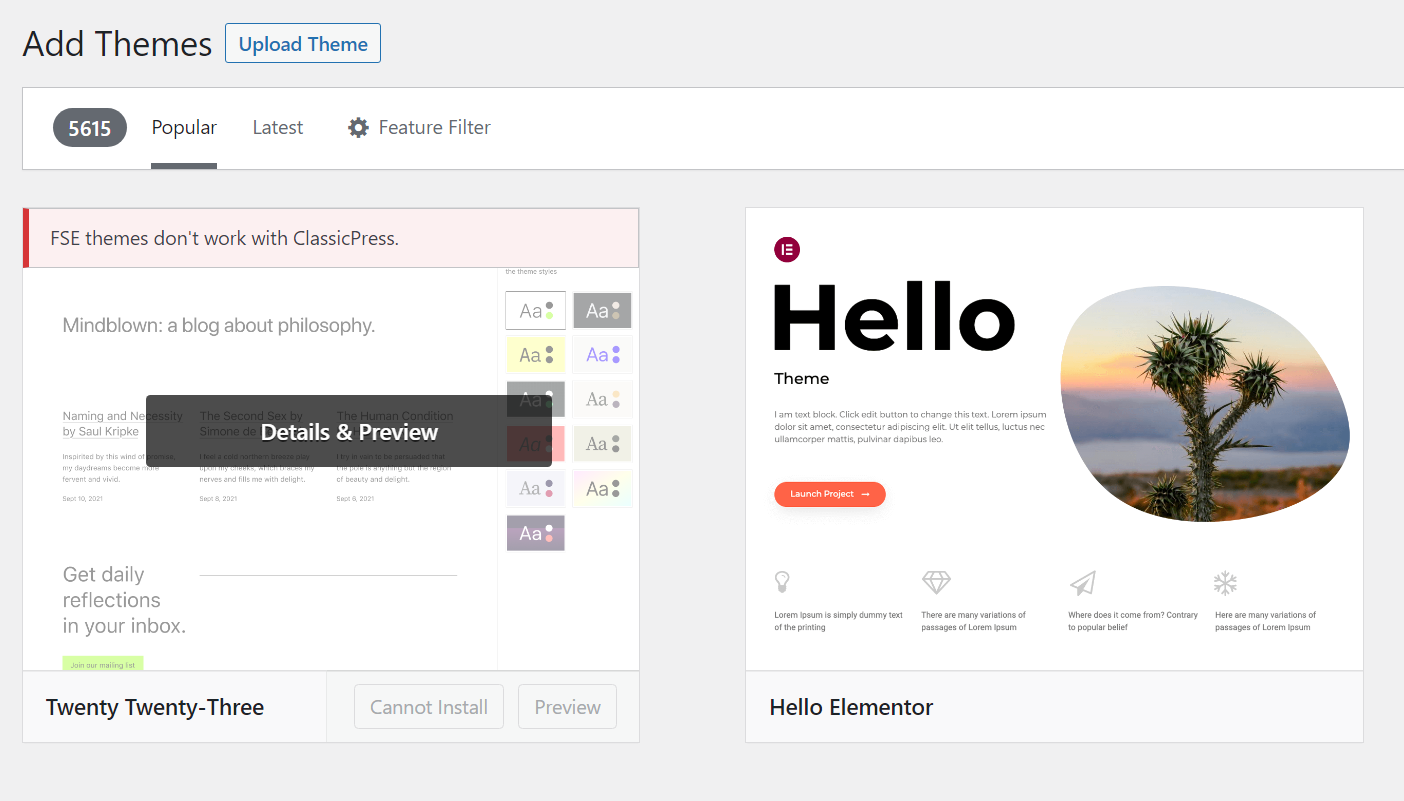
Block Compatibility
Many plugins and themes include block functionality, but it’s not always required for the plugin or theme to work. ClassicPress has no block-related functions, which would cause fatal errors when activating plugins and themes. To help prevent broken websites and allow you to use more plugins and themes with ClassicPress, we’ve created a new feature called “Block Compatibility” to provide polyfills for the missing block-related functions. This feature is enabled by default but can be disabled, but that may break your website if any plugins or themes call block functions. This feature can be found under Settings > General.
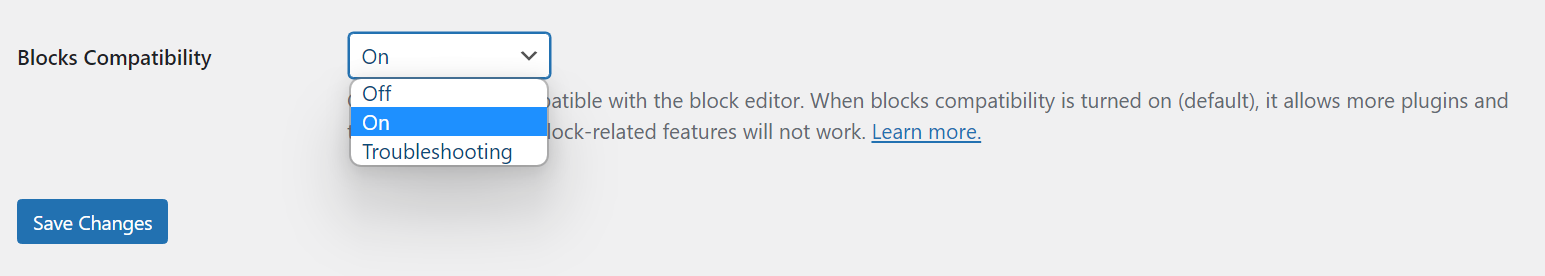
Troubleshooting Mode
Troubleshooting mode is great for identifying plugins and themes that use block functions to isolate problems. However, DO NOT KEEP IT ENABLED ON PRODUCTION WEBSITES. Troubleshooting mode will slow down your website admin and front end when enabled. This should only be enabled temporarily to troubleshoot issues with plugins and themes.
When troubleshooting mode is enabled, plugins and themes using block functions will be marked with a notice:
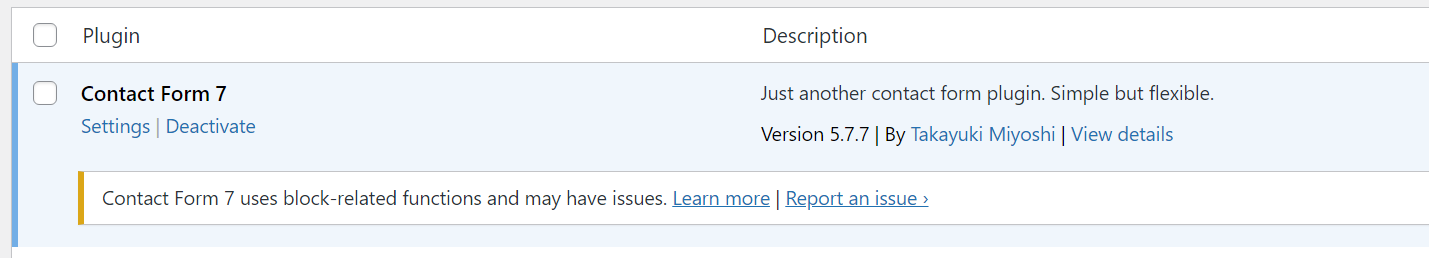
In many cases, you won’t see any issues or loss of functionality. However, if you notice plugins or themes having issues related to blocks and FSE, you can report it so we can track it by clicking on the “Report an issue” link. This will allow you to create a forum post with a pre-filled title using the plugin’s or theme’s name.
PHP Versions
The minimum required PHP version is 7.4. Don’t report issues for lower PHP versions. PHP 8.0 and 8.1 are supported. PHP 8.2 support is experimental, and work is underway (expect issues).
What You Should Test
Everything. We need to test as much as possible:
- Test installing and creating a fresh instance of ClassicPress v2.0.
- Test managing content such as creating and editing posts/pages, categories, tags, comments, and custom post types.
- Test plugins and themes.
- Test saving and changing settings.
- Test various hosting environments if possible.
- Test PHP 8.2 compatibility.
- Test multi-site.
Use and abuse v2.0 to help us find all the bugs and issues.
Report Issues
If you can report issues on GitHub, this is the best way to report them to help our core team track them correctly.
Otherwise, if you don’t have an account with GitHub, feel free to post in the support forums under Core Development.
Remember, new nightly versions are generated every night. Keep your ClassicPress up-to-date to ensure to receive bug fixes.
Please, do not report the known issues listed below.
Known Issues You Should Not Report
There are a few known issues that we still need to work on, and you should not report:
- Documentation links may still link to WordPress documentation.
- You may still see “WordPress” used throughout the admin in certain places.
- Test only English/default language. We have not tested or created translations yet. If you can help with translations for your language, get in touch.
- We had to remove many JavaScript/React packages used by the block editor and FSE. Some plugins may need them, so they will not work as expected. If you see a lot of errors in your console, that’s probably why. This is not a bug. It was a decision made to reduce bloat.
Download v2.0
You can download the latest nightly version of v2.0 from our nightly repository: https://github.com/ClassyBot/ClassicPress-v2-nightly/releases
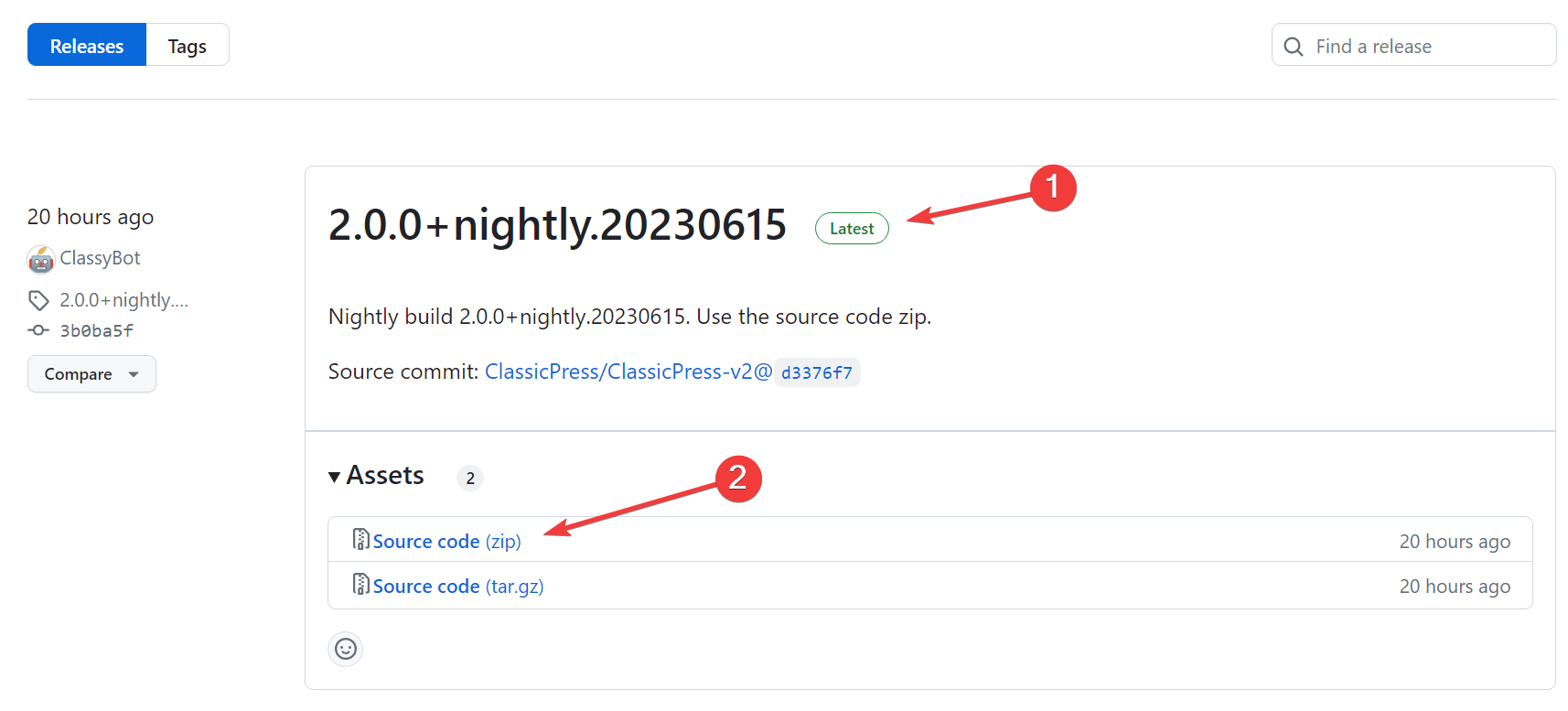
Using Migration Plugin
If you have an existing instance of ClassicPress (don’t use production websites), you can use the migration plugin to migrate to v2.0. You’ll need the zip file URL to v2.0, which you can get from the repository above.
Go to Tools > Switch to ClassicPress, and click on the “Show advanced controls” button on this page. Paste the v2.0 URL in the text field:
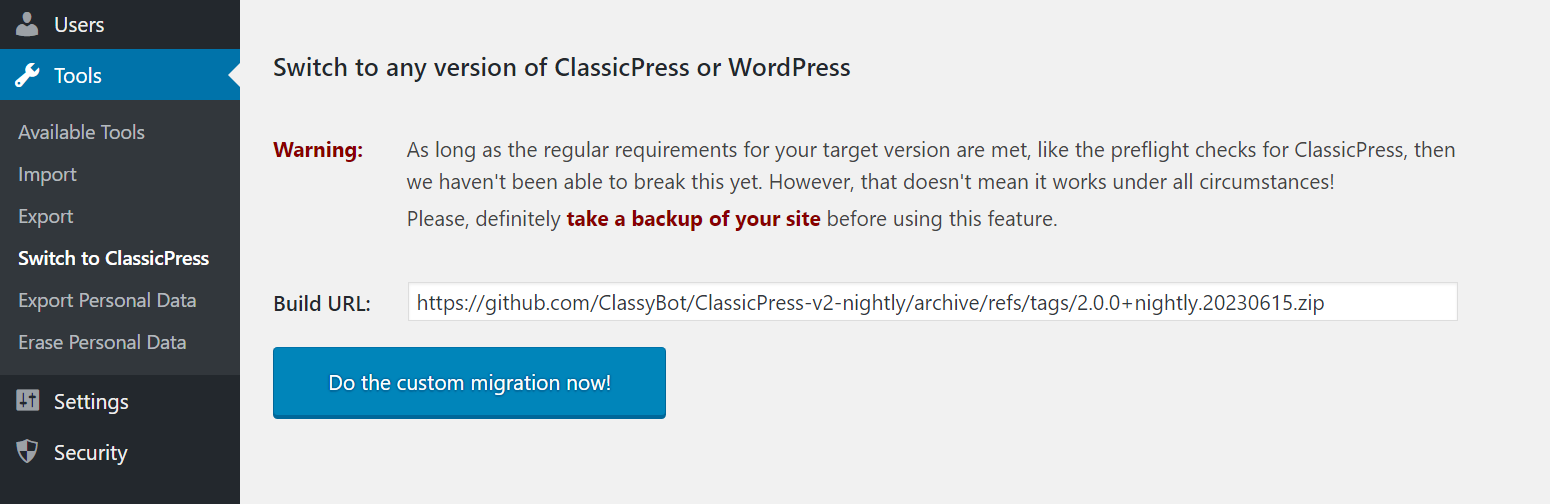
Once you do custom migration, you’ll have ClassicPress v2.0 now.
WPSandbox Testing
If you can’t create any new instances of ClassicPress, you can use WPSandbox to create temporary ClassicPress websites and convert them to v2.0. Once you create a ClassicPress instance, complete the migration steps above to get v2.0.
Final v1.6.0
Before releasing v2.0, we will release the final version in the 1.x branch – v1.6.0. It will contain a few minor fixes. From that point, we will only provide security patches.
If you have any questions or comments, leave them under this post.
