Accessibility and Universal Design: Core Features of ClassicPress
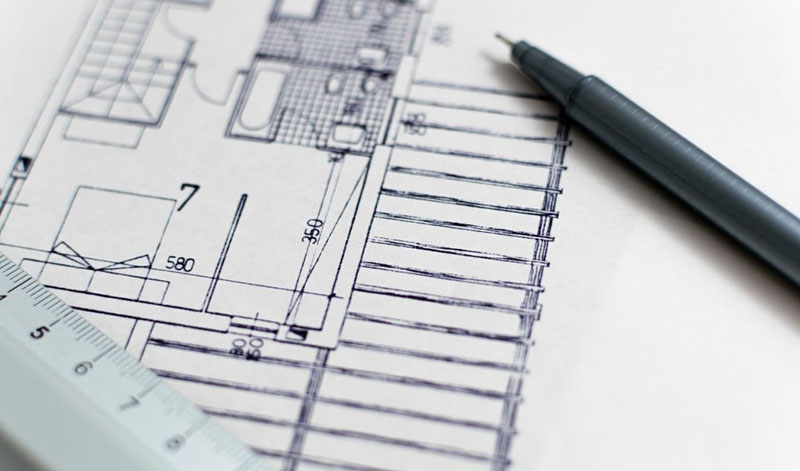
ClassicPress and Accessibility
As many people know, the initial impetus behind the creation of ClassicPress was dissatisfaction with the proposed new editor for WordPress, codenamed Gutenberg. While ClassicPress has already moved well beyond what we don’t want and is prioritizing features to ensure that the software is stable, secure, and instantly familiar, one particular aspect of Gutenberg is currently causing particular consternation and controversy.
That aspect is accessibility. So we thought it would be a good idea to make clear where we at ClassicPress stand on this important issue.
Democratization
WordPress was originally founded on a mission to “democratize publishing.” At ClassicPress we take this idea of democratization very seriously. And we are very clear that, if we are to make our deeds match our words, then it is imperative that both our website and the ClassicPress platform itself must be fully accessible. It is simply part and parcel of “democratizing publishing.”
In professional terms, we intend to adhere to the principles of universal design, according to which:
an environment … can be accessed, understood and used to the greatest extent possible by all people regardless of their age, size, ability or disability. … This is not a special requirement, for the benefit of only a minority of the population. It is a fundamental condition of good design. If an environment is accessible, usable, convenient and a pleasure to use, everyone benefits. … Simply put, universal design is good design.
I myself have previously been involved in the complete overhaul of a higher education institution’s website to make it fully accessible. I am also the author of code that does the same thing for an accordion plugin.
As that experience has taught me, universal design in web apps requires getting the fundamentals right. That means using HTML elements for their intended, semantic purpose. A button, for example, should be rendered by either a button or an input element. And pop-ups and flyouts should generally be avoided if possible. There is usually a better and more user-friendly way to achieve the goal behind a pop-up, and we all benefit from the increased usability.
The Law
At ClassicPress we anticipate that many of our users will be businesses (large and small) and others (like education institutions) who are subject to heavy legal regulation. For example, laws such as the Equality Act 2010 in the United Kingdom — and the Rehabilitation Act, and the Americans with Disabilities Act (ADA) in the USA — require that websites should be just as accessible to people with disabilities as to those with perfect eyesight who can use a mouse.
ClassicPress’s adherence to the requirements of universal design should therefore be a source of considerable reassurance. Organizations deploying ClassicPress should be confident that the core experience will enable everyone who wants or needs to create content to do so without undue difficulty. (They will, of course, still need to ensure that the theme and any plugins used are also fully accessible.)
Your Help
Finally, while these are noble standards to which we have every intention of adhering, we remain human and, therefore, fallible. If you find that we fall short somewhere in ensuring full accessibility to our site or within the ClassicPress platform, please let us know. Even better, join in and help us apply the concept of universal design even more effectively.
