Help Test PHP 8.0 Compatibility in v1.5.0-RC1
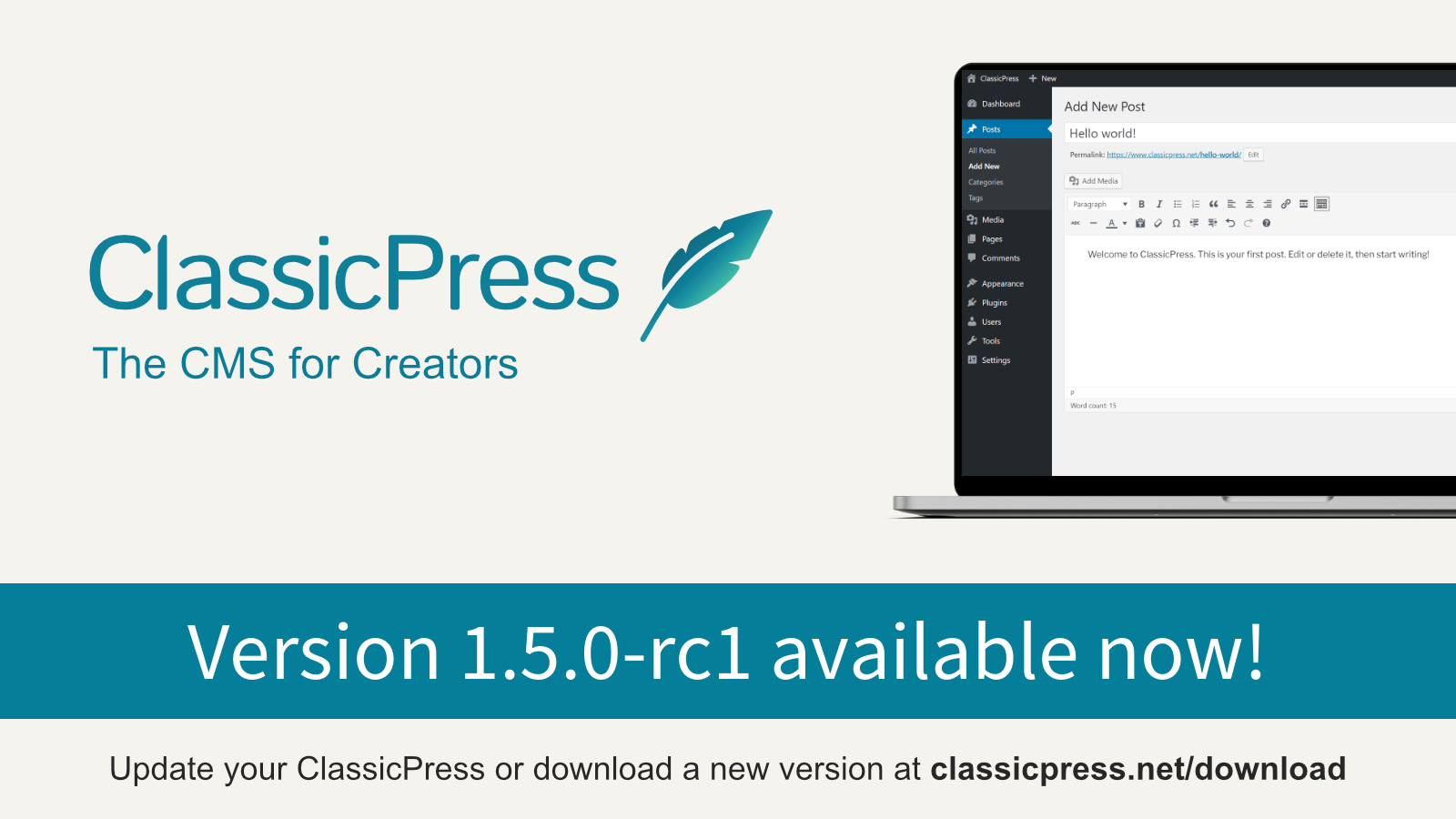
After years of hard work, the PHP 8.0 compatibility in ClassicPress is finally here.
Today, we have released version 1.5.0-RC1 for testing. This version includes PHP 8.0 compatibility, among many other improvements. You can see the full changelog here.
Now, we need your help testing 1.5.0-RC1 with PHP 8.0. Our core team has done extensive testing prior to today’s release, but hosting environments tend to be as unique as snowflakes. That’s why we need your help testing ClassicPress with PHP 8.0 in your hosting environment.
We don’t recommend testing on your production websites, unless you know what you’re doing and can recover quickly from a crash.
How to Upgrade an Existing ClassicPress Website
Before you do anything, make sure to back up your website. You want to have a backup in an emergency to recover.
You’ll need our migration plugin to upgrade to v1.5.0-RC1. Use the “Advanced” section of the migration plugin to switch to the release build:
This version will be available using the built-in update mechanism when it is released as 1.5.0 final.
Make sure you upgrade ClassicPress to v1.5.0-RC1 before you switch to PHP 8.0, otherwise your website might break and/or show errors.
If you’re on cPanel hosting, you should be able to change your PHP version in cPanel. If you’re not sure how to do it, ask your hosting support.
Report Any Issues Found
While you’re testing, it is helpful to enable debug.log to see if there are any errors or notices. You can also check your php_error.log. To enable it, replace define( 'WP_DEBUG', false ); in your wp-config.php with the following code:
// Enable WP_DEBUG mode define( 'WP_DEBUG', true ); // Enable Debug logging to the /wp-content/debug.log file define( 'WP_DEBUG_LOG', true ); // Disable display of errors and warnings define( 'WP_DEBUG_DISPLAY', false ); @ini_set( 'display_errors', 0 );
Once you finish testing, you can change all true to false.
If you notice any issues, please report them either in the forum or create a bug report on GitHub. GitHub is the preferred method, but if you’re not sure how to use it feel free to report issues in the forum.
We appreciate your help testing ClassicPress with PHP 8.0.
