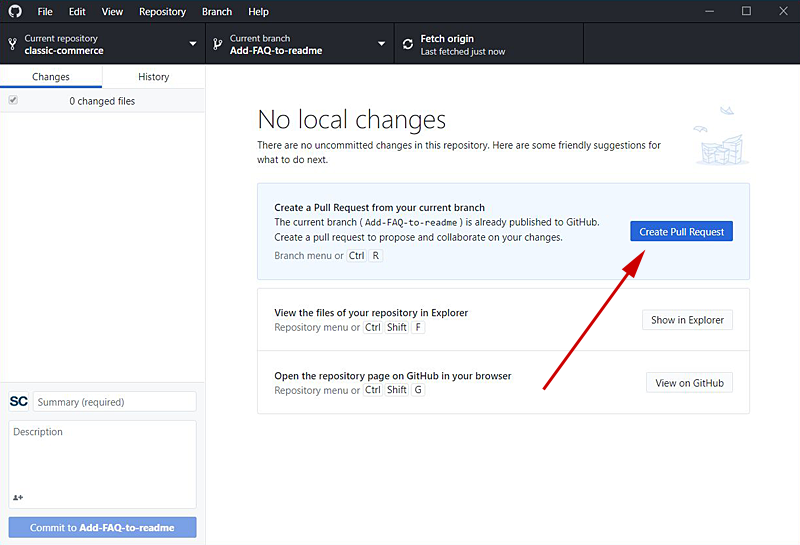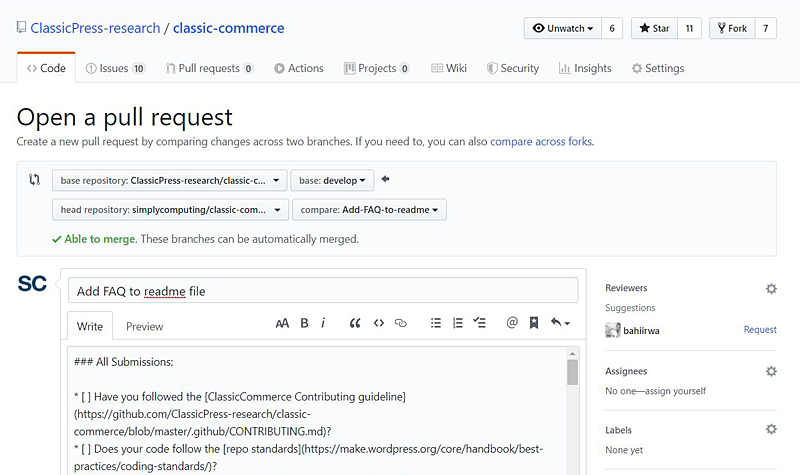GitHub Desktop – Step 5 – Pull Request
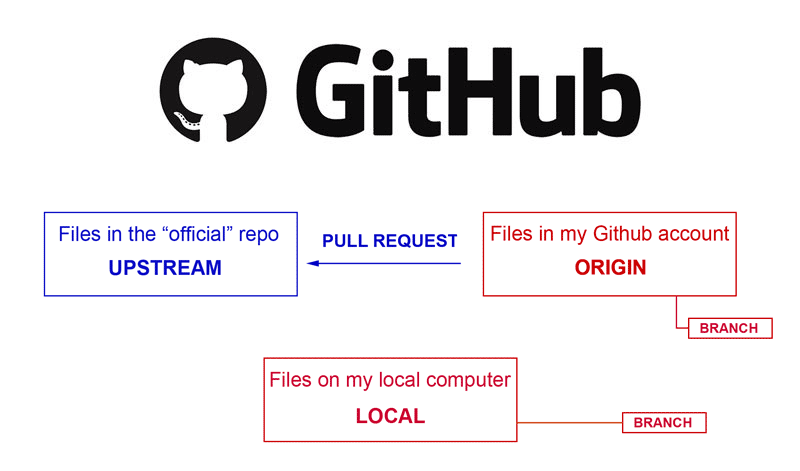
Create a Pull Request
This article is part of a series on Github Desktop. For the introductory piece you can visit here.
A pull request (PR) sends a message to the people who maintain the “official” repo, asking them to consider adding in your edits. There is probably a form template that you will need to use, to show you’ve followed the correct coding standards and done all the necessary tests. Maintainers may ask questions to clarify the changes, how they have been tested, or they may ask for some revisions. This process may take take a while because people are busy, but it’s acceptable to ping someone on your PR and ask them to take a look.
When you feel ready to submit your changes you can initiate this by clicking the button in GitHub Desktop.
This will take you to an area on the “official” repo’s GitHub account. There will be some procedures to follow to make sure you have completed all the requirements and tests. This is not as scary as it looks – the maintainers are generally very patient with new contributors and will send you feedback and instructions to help you complete the form.
Note the green “Able to merge” message. This means there are no conflicts with any other pending changes.